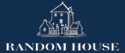|
|
|
|||||||
|
|
||||||||
BLOG
Thursday, January 25, 2007
RSS feed?
The good news is that Blogger has RSS support already built in. If you log into your Blogger 'Dashboard' and go to 'Settings', then look for the 'Site Feed' page, you should see some options (exactly what you'll see depends on whether you use their 'Advanced Mode' or not).
Once you've told Blogger to provide a feed, and saved your settings, you may or may not need to edit your blog's 'template' to make the feed visible. (It will appear as a link, or possibly an icon. People who want to 'subscribe' to your feed will use this link/icon to do so.)
Blogger's 'help' pages should tell you more about this. It shouldn't be too tricky, I think - have a fiddle and see what happens.
How do I tell Blogger to provide a feed and save my settings?!
Here's the thing. At the moment, it says that my site feed URL is http://www.kitwhitfield.com/atom.xml. The 'site feed path' is blank, as is the 'feed item footer'. I think people want RSS rather than atom, but this is as much as I understand. Any technically-skilled person who can help me sort this out gets enormous gratitude.
Ideally, you'd want to add a button or a link in your blog template - but in the short term you can just tell people: http://www.kitwhitfield.com/atom.xml
This page gives a couple of examples of how you could make the feed link visible on your blog. You would need to copy-and-paste a small amount of code into your blog template. If you can find the part of your template where the 'I Power Blogger' button is, you could try adding something like this above or below it:
<p id="postfeeds"><$BlogItemFeedLinks$></p>
Atom is basically just a form of RSS, and a widely-supported one. Most software that can read RSS feeds will read Atom feeds as well - chances are, the Atom feed is all you need.
<< Home
Archives
July 2006 August 2006 September 2006 October 2006 November 2006 December 2006 January 2007 February 2007 March 2007 April 2007 May 2007 June 2007 July 2007 August 2007 September 2007 October 2007 November 2007 December 2007 January 2008 February 2008 March 2008 April 2008 May 2008 June 2008 July 2008 August 2008 September 2008 October 2008 November 2008 December 2008 January 2009 February 2009 March 2009 April 2009 May 2009 June 2009 July 2009 August 2009 September 2009 October 2009 November 2009 December 2009 January 2010 February 2010 March 2010 April 2010 May 2010